Custom Write Panel lets users display (virtually) everything they want and hide (virtually) everything they don’t want.
And here’s what you get when you display only what you want and hide only what you don’t want.
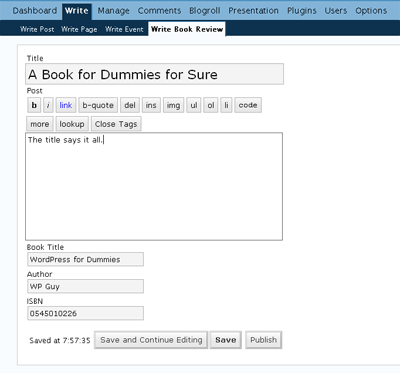
Want a clutter-free Write Post panel now? Head over to txfx.net where I stole the code from.
By the way, I’ve been staring at WordPress Admin screen for continuously hundreds of hours and, boy, my eyes are hurting; it needs some serious face-lift.
Great job!
Try WP Tiger Administration: http://orderedlist.com/wordpress-plugins/wp-tiger-administration/
Clutter free is a great little plugin, good work for integrating it!
Any news when custom-write-panel is going to be available, man I’d love to try it out on one of my sites!
will intergate it the moment it is released! right now my buddies i make pages for have so many opportunities to click the wrong fields. will be great to present them an organized input mask.
Man, I can’t wait!!! This is gonna be the most useful plugin EVER!!! Where is it? How can I get my hands on it? I am foaming at the mouth for this plugin.
Hi,
Very nice work.
When will it be available?
Ok, count me in with the groupies! This plugin could make an enormous change for WordPress.
*press F5 to check an update*
I feel like a little kid waiting for Christmas!… Naah, it’s more like a crack-head in need of a fix!
Yeppers. I am really eager to try it out! I actually really agree with the Jeroen on this being a major help to wordpress. I’ve started using WP for non-blogs in places where Joomla would be overkill. Still, it’s too challenging for non-technical users to deal with too many custom fields, seriously limiting my ability to set clients up on only wordpress platforms.
I just thought of this as I was writing, I think from now on I’m going to start including an item on my project estimates for OS software. You should encourage other developers who use this to do the same, you might even list a recommended amount.
This would also help those non-technical clients to better value the work of the OS community. Psychologically, giving stuff away for free implies that it’s inferior. Since technical users really have no concept of what goes into OS, they’re more included to fall back on their default assumptions: free = lower quality. Coming from a business, non-technical background, I would say that biz managers are even more prone to believe this. Let’s change that.
-Mario
When it would be ready?
This looks like my wet WP GUI dream come true and Im really looking forward to this.
If you need any help, let us know! Any chance to expect a not so distant release?
Like a little kid in a candy shop, I’m anxious to get my hands on this. Hopefully soon?
checking in every two or three days ;)
Checking everyday. Any ballpark release date?
I’m definitely eager to try this out as well. Any updates on it? Thanks for putting in the work!
I’d be keen to use this, even if fit is not fully finished.
I am planning a recipe editing tool that can export into Google Base, and this would be very useful for editing the meta-data for each recipe.
I’ve worked as a PHP developer, so would be happy to help on the project and contribute back any changes I make.
Thanks,
Robin Message
One question, I am currently trying out “clutter Free” and it is cool, except I wish the admin could hide things on a global level instead of each user deciding what they want to hide. Is your plugin going to be the same? Or is the hiding going to be a admin only option?
Site download is broken with message
Warning: opendir(/home/alphaoid/public_html/wordpress/wp-content/files) [function.opendir]: failed to open dir: No such file or directory in /home/lordsgra/public_html/rhymedcode/wordpress/wp-content/plugins/download-mgr.php on line 377
Warning: closedir(): supplied argument is not a valid Directory resource in /home/lordsgra/public_html/rhymedcode/wordpress/wp-content/plugins/download-mgr.php on line 388
Warning: Cannot modify header information – headers already sent by (output started at /home/lordsgra/public_html/rhymedcode/wordpress/wp-content/plugins/download-mgr.php:377) in /home/lordsgra/public_html/rhymedcode/wordpress/wp-content/plugins/download-mgr.php on line 416
Eric,
Thanks. Should be fixed now.
I just tested the last version (1.000b?) and it’s starting to look very good! Everything seems to be working as well
You tested already? Honestly, I haven’t. You may end up with some orphaned data as you create/delete stuff so I would strongly advised against using it in production blog. By the way, when you deactivate the plugin, it will drop all the tables it creates when you active it, so you’ll lose all the Custom Write Panel data, but your meta values should still be there.
Anyway, if you want to start giving feedback, please do so in the forum that I just set up.
http://forum.rhymedcode.net/
hello, great plugin, but.. where this plugin Custom Write Panel?
thanks
I’m using 2.1.3 (and have signed up on the Forums as well) but alas it doesn’t seem to want to work on me. Could it be that the plugin clashes with the Custom Fields plugin?
Thanks!
When will we see this radical plugin surface?
It’s already available via the WordPress Plugins database.
http://www.wordpress.org/extend/plugins/
on the statistic tab there it says its been up there since april. i rather wait till joshua declares it alpha… or okay… 4 post ago he advised not to use it in production blog.
Seriously man, finish this, your fans are clamoring for it.
I can hear them now, first faintly, but the cry is growing, “Joshua! Joshua!”. A little louder now, it is beginning to fill the room. “Joshua! Joshua!”
I’m a BA, I’ll test this and get it pushed to prod.
hi,this plugin cannot select the templete? because the selection box of the templet doesn’t come out…
I’m currently testing it on a test blog, which will become live in the future :)
Hi,
This promises to be an excellent plugin, its exactly what I’m looking for, for a personal project – surfseconds.com, I could use it to post different surfing equipment. Looking forward to your release, many many thanks (in advance) !!
I just tried this on a test site yesterday and it looks very slick! Cannot wait until it is done – if you need any help testing it’s what I do for a living so let me know… Thanks!
Clutter Free gets rid of image upload. That’s not good!
It works great for me at the moment :)
Nice plugin, will use it on my other WP blogs.