A custom write panel is, in essence, a customized Write Post panel. Users will be able to create as many custom write panels as they want, name the new custom write panels as they want, pre-assign a category or more, and display a specified set of custom fields. That is what you can expect from the first release of Custom Write Panel.
Custom Write Panel may have options to display or not display certain Post fields, such as, Categories, Uploads, Post Password and the like, and even hide the original Write Post but that’s of secondary functionality and may not make it to the first release.
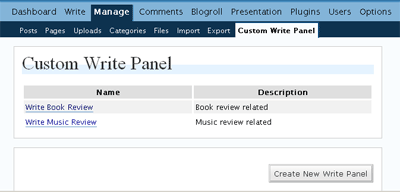
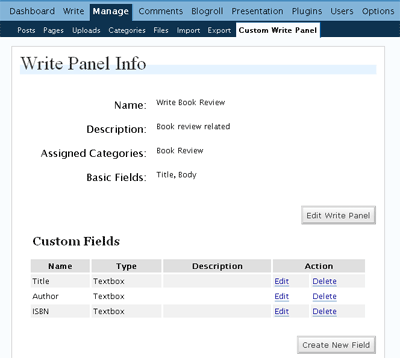
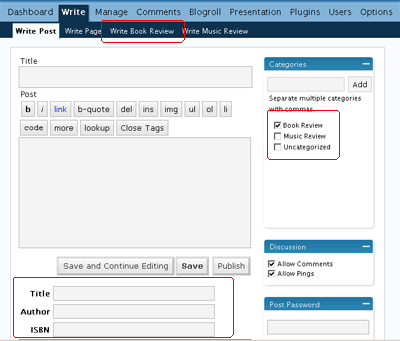
This looks like it will be awesome. Is there anyway to keep the php footprint small. Your Custom GUI gives me the “Fatal error: Allowed memory size of 8388608 bytes exhausted” when I try to edit posts.
Thanks! The Concept looks awesome!
-M
Rio,
Wow. And it’s definitive my plugin causes that error? I mean if it was really my plugin, then you should get the same error when starting a new Post as well. How many custom fields you have in the config file?
Custom Write Panel will not use a flat file as a storage. I hope that will solve the problem.
Our company (small design firm), is interested in funding this plugin to speed up its development. How can we go about doing that? How many hours/how much would it cost to finish it and how long?
Please replay a.s.a.p.
Jorge.
replay = reply! (lol)
Jorge,
Someone in rentacoder.com will make your money worth. I can’t promise any timeline.
This is exactly what my company was going to do – modify custom fields gui, doing custom “typed” post pages. This is for a new site we’re building on WP.
Need any help?
Would you be willing to make the code you’ve written so far for this plug-in open to the public so others can assist you on its development? Kind of a collaborative project?
Jorge.
Raul (and Jorge),
Was going to do? So did the company cancel it? I will probably submit my code to http://dev.wp-plugins.org/ this weekend so that people could probably submit patches and the like (if supported by that site).
Joshua,
I like your stuff, I’ve learned a bunch from reading your site. I’ve actually been working on some custom write pages myself. I realize you planned to post the code sometime this weekend, but in the event you get delayed, I just have one question.
How do you “easily” add additional “Write Post” menu items using just plugins. I’ve sort of figured out how to do it with core hacks, and I’ve sort of figured out how to do it with a plugin, but in both cases it required that I copy way to much code from post-new.php.
How did you handle this?
Thanks in advance.
-Brad
Well, my plugin add menus which, when clicked on, will redirect to
post-new.php, and pass some query parameter for my plugin’s purpose.Line 155 is how I add the menus. Notice I pass the param
rc_cwp_panel_idand the param is handled on line 69, which will redirect topost-new.php.Be aware that with this method, the menu the user clicks on won’t become active like regular plugin menu, but that can be resolved some way.
Anyway, don’t try to download and install it at its current state ’cause the sky will fall. And the code will change a lot after the weekend because I’ll be re-doing some areas, re factoring, yada…yada…good luck with your plugin.
That’s awesome…
After I sent this comment… I kept playing around with my code and basically came up with this exact some concept. I basically made my action hook for edit_form_advanced check _SERVER[‘REQUEST_URI’] for the parameters, and if it’s there it would or would not add the additional controls.
So my add_submenu_page code was something like this…
add_submenu_page('post-new.php', 'Custom New', 'Custom New', 0, 'post-new.php?foo', '');
I guess great minds think alike.
What do you mean “the menu the user clicks on won’t become active like regular plugin menu”? I don’t see any different behavior in my implementation… it acts the same as Write Post or Write Page.
hmmm… ok, now I know what you mean about the submenu not being active. But what is strange is that I am not seeing the submenu selection behavior even when I don’t have my plugin installed. But I might have broken something else on my install.
Joshua,
Thanks for your helpful nudges in the right direction… sorry to clutter your blog, but if anyone else reads this thread and is curious about a solution to the submenu problem we’re discussing, here is a solution I came up with, that seems to work pretty well.
The reason that submenus normally get highlighted for normal submenu pages, is because menu-header.php checks that the submenu itmes second element is equal to a stripped down PHP_SELF. line 38 of menu-header.php handles this case.
But when you use the trick that Joshua and I are discussing, this doesn’t work. There is another feature of submenus handled on line 36 of menu-header.php where if the global variable $submenu_file is set and is equal to $item[2], then the submenu will also be drawn as current.
If you can set $submenu_current to the same URL as you used in your add_submenu_page, then the submenu will show as current.
I accomplished this by implementing an admin_head hook, and setting that global variable if the $_SERVER[REQUEST_URI] is one of my custom submenus. This works like a charm.
I also figured out why my other submenus weren’t drawing correctly. It was because of some other change I made unrelated to this plugin.
By the way, I think this is a great site, Joshua, your Loop tutorials are really solid! Thanks!
Josha,
“was going to do”, still going to do, so not done yet.
If you have development code available (i see something on dev.wp-plugins.org), we will attempt to work against that and move usable patches back to you.
-Raul
Does this works with pages? That would be awesome… much more useful… for catalogs, portfolios, etc.
Please let me know…
Thanks
hl
Is it possible to establish parent-child relationships between posts using this plugin? Such as: in a post of type “Person” have a dropdown list of countries, where countries are another type of post.
I’ve seen that structured blogging can’t do this, it can only provide a hardcoded list for dropdowns, which is no option for me.
Tnx in advance.
any one has this working?
I’ve downloaden these 3 files
application.class.php
main.php
page.class.php
When activate the plugin i get this
error:
Array ( )
Warning: include(C:\www\xampp\htdocs\vdham\wp-content\plugins\rc-custom-write-panel/OptionsPage.php) [function.include]: failed to open stream: No such file or directory in C:\www\xampp\htdocs\vdham\wp-content\plugins\rc-custom-write-panel\main.php on line 263
Warning: include() [function.include]: Failed opening ‘C:\www\xampp\htdocs\vdham\wp-content\plugins\rc-custom-write-panel/OptionsPage.php’ for inclusion (include_path=’.;C:\www\xampp\php\pear\’) in C:\www\xampp\htdocs\vdham\wp-content\plugins\rc-custom-write-panel\main.php on line 263