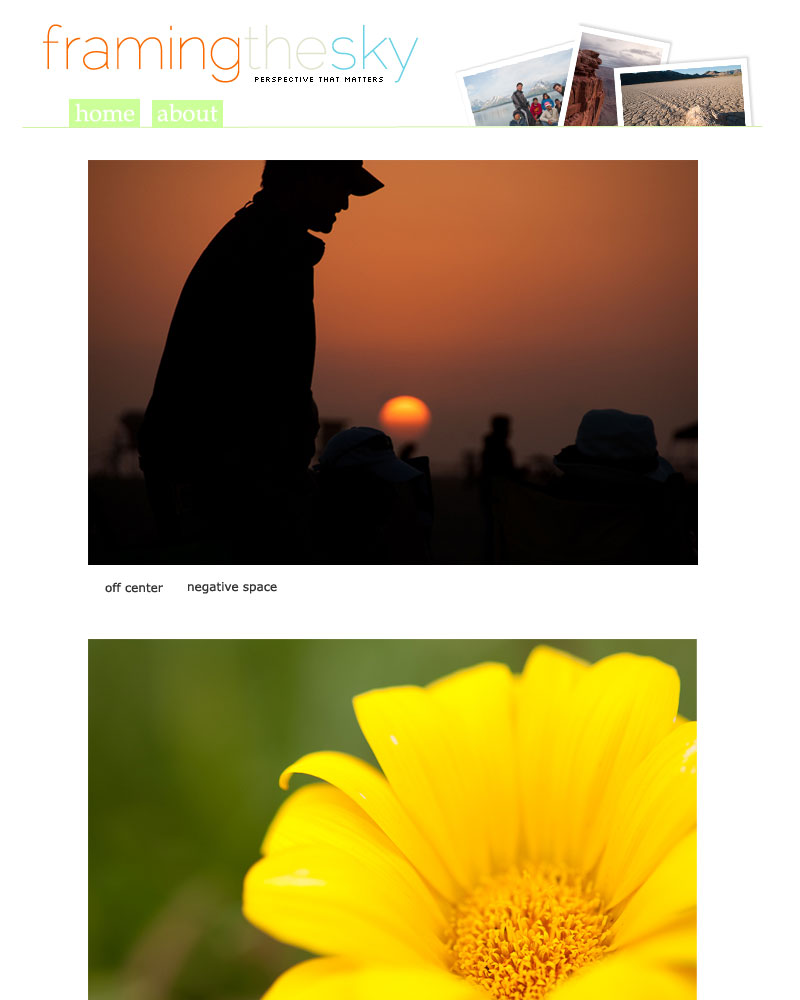
Category Archives: Analysis & Design
Use Cases (Visitors)
A visitor to the web site (Framing the Sky) will have the ability to browse uploaded photos and leave feedbacks. When arriving at the front page, the visitor will see the latest uploads and their corresponding patterns. The visitor will have the choice to navigate to the next page (older uploads) or view more detailed information of a photo.
- Click More Info link below the photo
- Hover mouse over the photo to display annotated patterns
- Click an oval region
- Click thumbs up to indicate that the pattern is indeed used properly
The visitor will have the following abilities as well after selecting a region.
- Suggest rename pattern
- Suggest merge pattern
The visitor will have the ability to leave a comment to a photo.
Use Cases (Contributors)
A contributor, given a valid account, will have the ability to upload and annotate a photo. (For the example of this use case, a contributor wants to highlight the strong foreground in the photo.)
- Go to Upload page
- Select a file to upload
- Select Oval tool
- Draw an oval on a region of the photo
- Select Strong Foreground pattern to associate while the oval region is selected
- Publish the photo
Most of the activities a contributor is capable of will be conducted within an administration area where a valid account is required. The following are activities a contributor can perform within the administration area.
- View uploaded photos
- Edit published photos
- Unpublish photos
When annotating a photo, the following are the tools/functionality that can be selected.
- Draw oval region
- Draw rectangle region
- Select region
- Delete region
When a region is selected, the following functionality will be enabled.
- Select pattern
- Deselect pattern
- Add a pattern
- Add a note