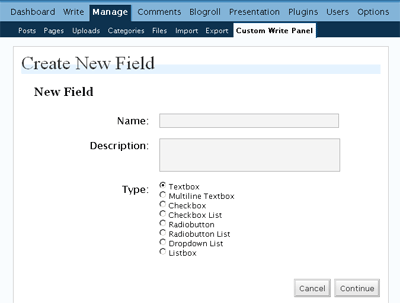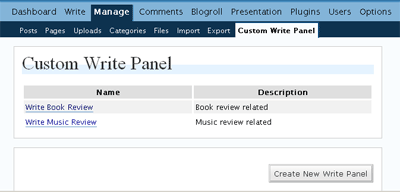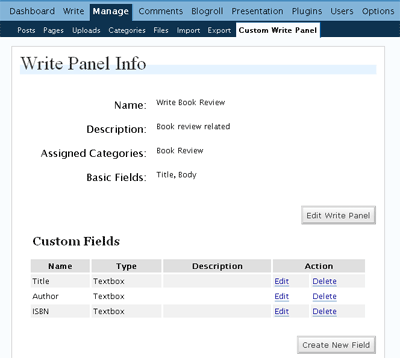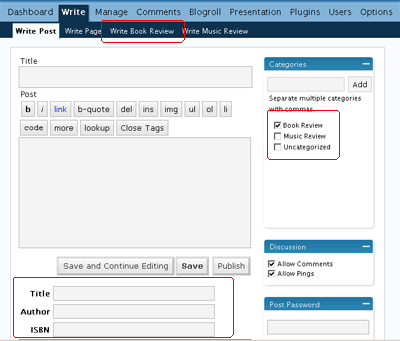Users can write a Description for a custom write panel and for each custom fields associated with it. What do we do then with that information?
Say we want to incorporate them on the interface on the new custom write panel. Where will, precisely, the Description for a custom write panel fit in?
For the custom fields, I could imagine having that question-mark symbol to the right of the control and when users hover the mouse over them, the Description will show.