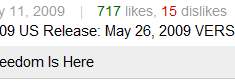I was ready to purchase a new theme for my blog when I read the following: You must sign in or sign up to purchase this item. Ugh. Why?
I found the theme on a marketplace so I figured I could probably go the original theme author’s website and make my purchase there. I found the website, and the “Buy Theme” button which, sadly, led back to the marketplace.
Please, make it easier to purchase items from your store and I might purchase more.