I was “that close” to an alpha release, I realized that I needed to create more tables to hold the parameters for custom field GUIs (size, cols, rows, etc). Gah! This “scope creep” will just never end.
Just When I Thought…
3
I was “that close” to an alpha release, I realized that I needed to create more tables to hold the parameters for custom field GUIs (size, cols, rows, etc). Gah! This “scope creep” will just never end.
Click the following button.
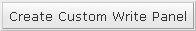
And you get this screen.
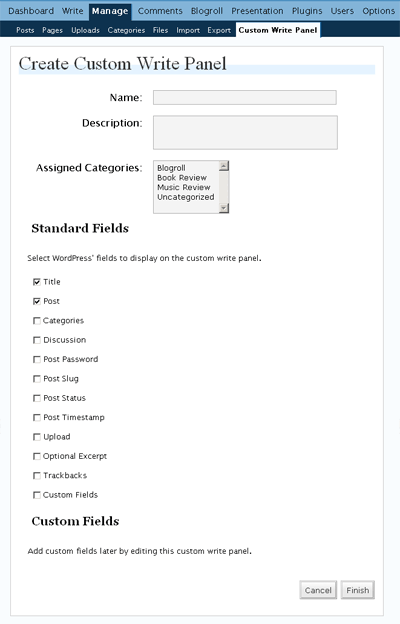
I was reading this article and, man, did I do the right thing with Custom Field GUI?
I’m second guessing. No, I think it’ll better if I put the label above each control, instead of currently to the left of the control and right-aligned. Imagine, currently, those controls would shift to the left or right depending on the length of your labels; not the case when you have the label above the control. Hmm.
Also, don’t you think it’s better for the workflow if we can put those buttons (“Save and Continue Editing,” “Save,” and “Publish”) below the custom fields?